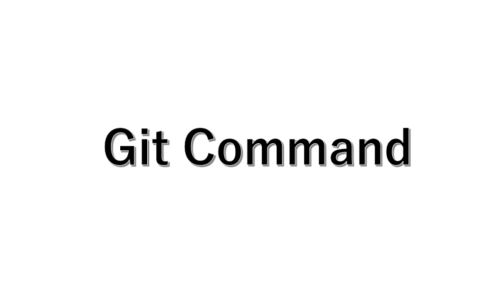【QR読取】javaでQRcodeのスキャンwebcam-captureの使用&ZXingでdecode
JavaでQRCode読取
今回はJavaでのQRCode読取方法です。ちなみにC#でも可能です。C#での方法はこちらの記事をみて下さい。
さて、javaでQRコードを読取を行うにはまず、Webカメラの映像を表示して、QRCodeが映ったら、デコードする処理になります。
完成形のアプリの画面表示例を示します。

左半分にWebカメラの映像を映して、右半分にQRCodeの内容を表示しています。
今回のQRcodeは、
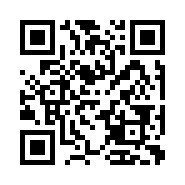 https://extralab.org/wp/
https://extralab.org/wp/
QRCodeをdecodeするにはGoogleの「ZXing」ライブラリを使用します。
Webカメラの映像を表示するライブラリは今回、「Webcam-capture」を使用しました。
ライブラリ
Main.javaのクラスを作成して必要なライブラリを追加するだけです。
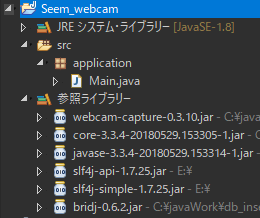
必要なライブラリ
- webcam-capture-0.3.10.jar
- core-3.3.4-20180529.153305-1.jar
- javase-3.8.4-20180529.153314-1.jar
- slf4j-api-1.7.25.jar
- slf4j-simple-1.7.25.jar
- bridj-0.6.2.jar
カメラ映像に必要なのは「Webcam-capture」「slf4j」[「bridj」
ZXingに必要なのは「Core-3.3.4」「javase-3.8.4」
ソースコード
Mainクラスのソースコードを示します。
package application;
import java.awt.FlowLayout;
import java.awt.image.BufferedImage;
import java.util.concurrent.Executor;
import java.util.concurrent.Executors;
import java.util.concurrent.ThreadFactory;
import javax.swing.JFrame;
import javax.swing.JTextArea;
import com.github.sarxos.webcam.Webcam;
import com.github.sarxos.webcam.WebcamPanel;
import com.github.sarxos.webcam.WebcamResolution;
import com.google.zxing.BinaryBitmap;
import com.google.zxing.LuminanceSource;
import com.google.zxing.MultiFormatReader;
import com.google.zxing.NotFoundException;
import com.google.zxing.Result;
import com.google.zxing.client.j2se.BufferedImageLuminanceSource;
import com.google.zxing.common.HybridBinarizer;
public class Main extends JFrame implements Runnable, ThreadFactory{
private Executor executor = Executors.newSingleThreadExecutor(this);
private Webcam webcam = null;
private WebcamPanel panel = null;
private JTextArea textarea = null;
public Main() {
super();
setLayout(new FlowLayout());
setTitle("Read QRCode"); //アプリのタイトル
setDefaultCloseOperation(JFrame.EXIT_ON_CLOSE);
java.awt.Dimension size = WebcamResolution.QVGA.getSize();
//Webカメラ選択 index[0]のWebカメラ選択
webcam = Webcam.getWebcams().get(0);
webcam.setViewSize(size);
panel = new WebcamPanel(webcam);
panel.setPreferredSize(size);
panel.setFPSDisplayed(true);
//QRコード結果表示テキストエリア
textarea = new JTextArea();
textarea.setEditable(false);
textarea.setPreferredSize(size);
//コンテナ追加
add(panel);
add(textarea);
//windowsサイズ変更
pack();
//画面表示
setVisible(true);
executor.execute(this);
}
@Override
public void run() {
//ループ処理
do {
try {
Thread.sleep(100);
} catch (InterruptedException e) {
e.printStackTrace();
}
Result result = null; //QRcode結果格納
BufferedImage image = null; //イメージ格納
//QRコード読取
if (webcam.isOpen()) {
//映像のイメージを取得
if ((image = webcam.getImage()) == null) {
continue;
}
//ビットマップ作成
LuminanceSource source = new BufferedImageLuminanceSource(image);
BinaryBitmap bitmap = new BinaryBitmap(new HybridBinarizer(source));
//QRコードをデコードしてデータ取得
try {
result = new MultiFormatReader().decode(bitmap);
} catch (NotFoundException e) {
// fall thru, it means there is no QR code in image
}
}
//データがある場合
if (result != null) {
//テキストエリアに表示させる
textarea.setText(result.getText());
}
} while (true);
}
@Override
public Thread newThread(Runnable r) {
Thread t = new Thread(r, "example-runner");
t.setDaemon(true);
return t;
}
public static void main(String[] args) {
new Main();
}
}
以外に簡単に実現できることがわかりました。
これを基に、もうちょっと応用したアプリを作成していこうと思います。
まとめ
今回はJavaでQRCodeのスキャン方法をご紹介しました。
C#でもQRCodeをスキャンできるので、自分が学び値作りたいアプリケーションに応じて使い分けてみてはいかがでしょうか。
仕事で業務の効率アップする為に今回JavaでQR読取できないかを調べ、実現できました。